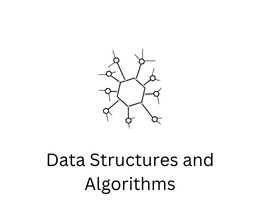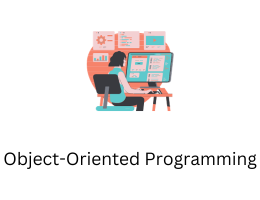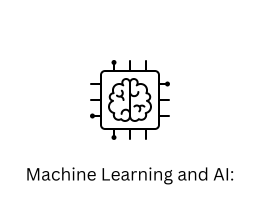Advantages and Disadvantages of Visual Basic Programming Language
- By admin --
- Saturday, 18 Mar, 2023
Visual Basic (VB) is a popular programming language developed by Microsoft. It is used to develop a wide range of applications, from simple desktop programs to more complex enterprise-level software systems.
Visual Basic is an object-oriented programming language that uses a graphical user interface (GUI) to make it easy for developers to build user interfaces quickly. It also has a lot of built-in functions and objects, which makes it easier to write code and develop applications more rapidly than with other programming languages.
Visual Basic is primarily used for Windows operating systems, and it is often used for developing desktop applications, such as accounting software, inventory management systems, and games. It can also be used for web development, but it is not as popular for this purpose as other programming languages, such as JavaScript or Python.
Visual Basic has a large developer community, and there are many resources available to help developers learn the language, including online tutorials, books, and forums. Overall, Visual Basic is a powerful and easy-to-learn programming language that is well-suited for developing Windows desktop applications.
Visual Basic (VB) is a programming language developed by Microsoft. Here are some advantages and disadvantages of using Visual Basic:
Advantages:
-
Easy to learn: Visual Basic is considered an easy programming language to learn for beginners. Its syntax is simple and easy to understand, and it has a graphical user interface (GUI) that makes it easy to build user interfaces quickly.
-
Rapid Application Development: VB provides a Rapid Application Development (RAD) environment, which means that it enables developers to build software applications more quickly than other programming languages. This is because it has a lot of built-in functions, controls, and objects that allow developers to create applications without having to write as much code.
-
Integrated Development Environment: VB comes with an Integrated Development Environment (IDE) that includes a code editor, a debugger, and a form designer, which makes it easy to develop applications from scratch.
-
Compatibility: Visual Basic can be used to develop applications for Windows operating systems, making it a great choice for developing desktop applications. It can also be used to develop web applications, although it is not as popular for this purpose as other programming languages.
Disadvantages:
-
Limited platform support: Visual Basic is designed specifically for Windows, which means that it is not well-suited for cross-platform development. This limits its usefulness for developing applications that run on other operating systems.
-
Performance: Visual Basic is an interpreted language, which means that it is not as fast as compiled languages like C++. This can be a disadvantage when developing applications that require high performance, such as games or complex scientific simulations.
-
Limited features: Visual Basic has a limited set of features when compared to other programming languages like Java or Python. It is not as versatile or flexible, which can make it difficult to develop complex applications.
-
Compatibility: Although VB is compatible with older versions of the language, newer versions may not be backward-compatible with older versions of VB. This can be a problem when working with older code bases or integrating with other systems.